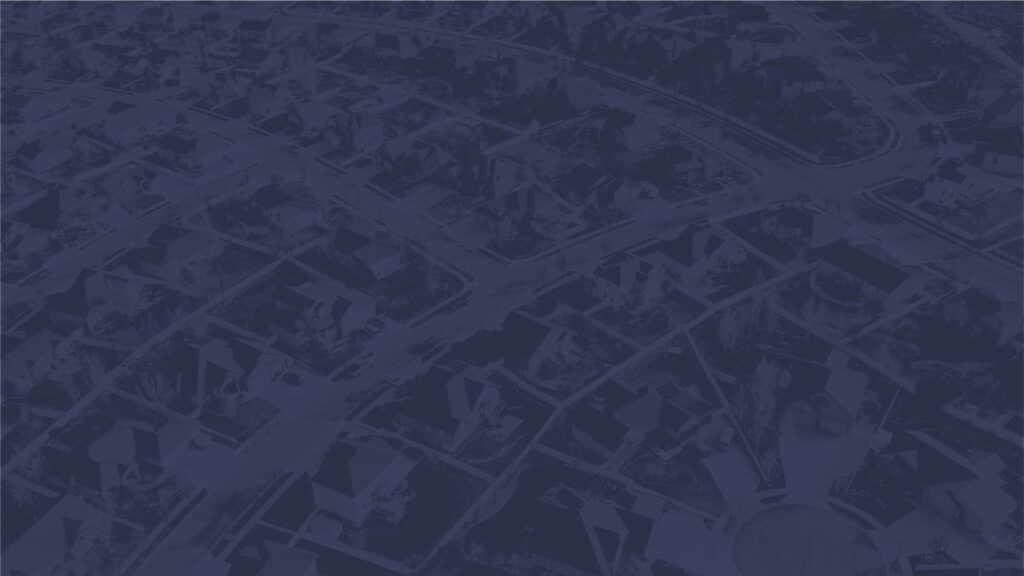Overview: Part 1 – Welcome to WordPress
In this video, we give a brief overview of the SCBaptist website and the WordPress platform.
(00:00):
Hey everybody. Alex Lyons here, creative director of the South Carolina Baptist Convention, and I wanted to give you a quick overview on our website. Our website is built on the WordPress platform, and we wanted to today give a brief overview of how the website is laid out and how you can find content on the website and direct people accordingly. One of the biggest components of our website, first and foremost, is search. You can find literally anything you want to on the website by clicking on the little magnifying glass and search. You’ll see, though, when we have the search results, it’s divided into pages, events, resources, news, and churches. Based upon each one of those results, you can go to whatever content that you need to go to.
(00:58):
You’ll see that we have four main portions of our website, About, Ministries, Missions, Give. We want to make sure that our website is externally facing. So because of that, we wanted to make sure that they’re understandable in terms that people would be familiar with.
(01:18):
Under the About menu, we have very overview portions to the site. Our mission, vision, and values, our events, history, convention documents, including book of reports, bylaws, standing committee, church protection benefits, convention annuals, executive board regions maps, resolutions. Convention staff, where you can find members of our team. Convention leadership, where you can find trustees, committees, president, president-elect, et cetera, people like that. Affiliation, associations, ministry partners, office of public policy, cooperative program, FAQs, and then contact us.
(02:04):
Under ministries, again, you won’t see any of the S words here really other than church strengthening because of start, share, serves, strong and send, because we want to have externally facing vocabulary for people who are looking for content on our websites. So we have adults, baptism, camps, children, church planning, church strengthening, which has these sub-teams, college, which has things related to college, evangelism, disaster relief, neighboring, prayer, student, women’s, and worship in music.
(02:38):
Under Missions, again, we don’t have a send tab. We have missions because that’s a common terminology that lots of churches use. We have church planning, disaster relief, foster care and adoption, finish initiative, Heart4Schools, Palmetto Collective and partnerships, and then a sub-menu of all of our partnerships.
(02:56):
Under Give we have everything financial related. If you have any feedback about that, please contact the accounting team.
(03:05):
So you’ll see that one of the main portions as it relates to creating resources, events, and news across the site. We have a page dedicated to those specific content types. You’ll see at the bottom of the page, we do have the advanced teams. All of these send, serve, strong, share and start here that you can go to those specific pages.
(03:32):
Under Connect, we have the Find a Church, which really goes to our list of churches. Affiliate, which goes to affiliation contact us, which goes to contact. Employment, what job opportunities. Give, which goes to the Giving Page Cooperative Program, which goes to our cooperative program page.
(03:46):
And then this Resources is the resources that the majority of the time you are spending on a new website, creating. Resource library, which just lists every single resource that’s across the website. Events, every single event that is happening at SCBC. News, every single news item that’s happening. Podcasts, all three of our podcasts that we have. Stories, the Life Transformation stories, and then our privacy policy.
(04:14):
So I wanted to give a brief overview of just these resources so that you can just see what they look like on the front end before we discuss them on the back end. So in the resource library, you’ll see that every single resource has a thumbnail and a graphic as it relates to it. Those that are video you’ll see has a little play button here. We’re working out some of the resolution settings on this page, so this will look a little bit different as we improve the site. But you’ll see anything that is marked as a resource is all laid out here. Currently, we have seven pages worth of resources, with about 20 entries per resource. But if you wanted to search a resource specifically on this page, you could just search right here. So if you’re looking for print, it auto-populates, anything related with print, if you’re looking for neighboring, you’ll see that it automatically populates everything related to neighboring. If you’re looking for Heart4Schools you’ll see anything related to Heart4Schools.
(05:24):
So this is a really great page at scbaptist.org/resources that has a dynamic search functionality that instantly allows people to find what they’re looking for. So anytime you create a resource, it gets populated on this resource page that people can find the resource very, very quickly.
(05:45):
And the events is very similar to the resource page. I’m looking for SummerSalt, and here’s instantly all these SummerSalt entries. These graphics can be changed by updating the featured image on each individual event. We talk more about that in the events video.
(06:07):
News, any item that is related to news. I’m looking for disaster relief, and here’s all the disaster relief for related news items. Our podcast, currently we only have three podcasts, but we’ll have more podcasts in the future. The latest episodes of whatever podcasts, the most recent episode of podcasts, most recent, second most recent, third most recent, and then our three podcasts. And then on that page, you’ll see more of the podcast. This is currently being developed, so we will talk more about that in a later video once it gets developed fully.
(06:52):
Stories is our life transformation stories where you can submit a story and we can then tell the story of what God is doing to transform people’s life. To submit a story that is scbaptist.org/life. You can follow the instructions on this form, and then you can see what we define as a life transformation story.
(07:20):
And finally, our privacy policy, which has all of the content related to legal use of our website. You can go to our employment page, and this is again, where you’ll see all the employment opportunities. And then on our staff page, you’ll see that each person is labeled in a appropriate team. This is the importance of tagging people with the appropriate team and the appropriate level so that it auto-populates where it should.
(08:00):
And that is a brief overview of how our website functions. And if you have any more questions, feel free to contact us. We’d love to help. Thanks so much.